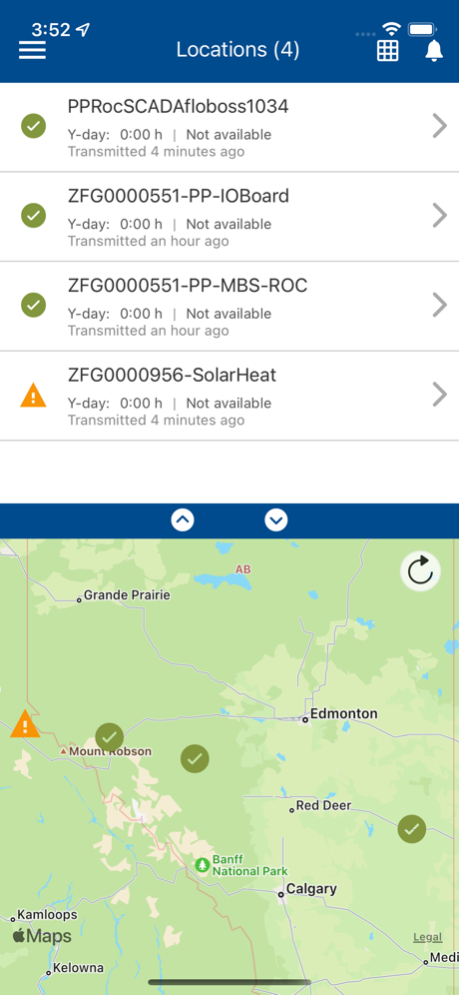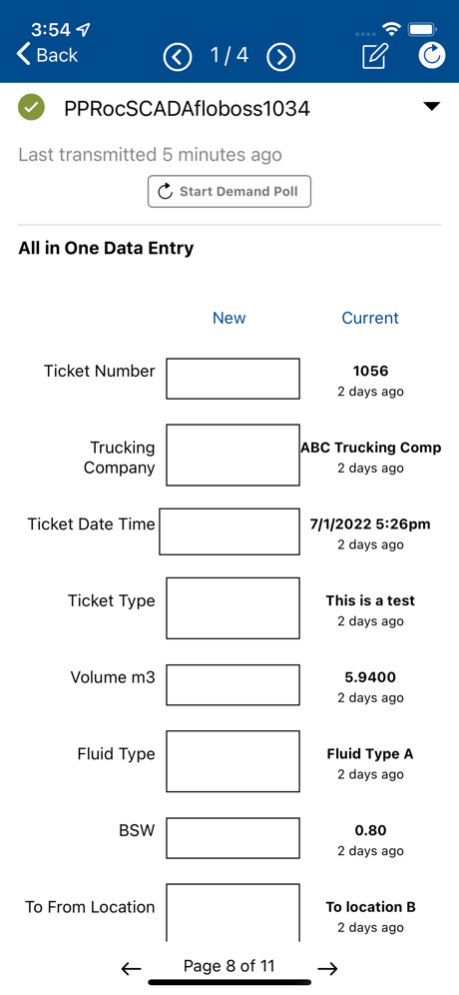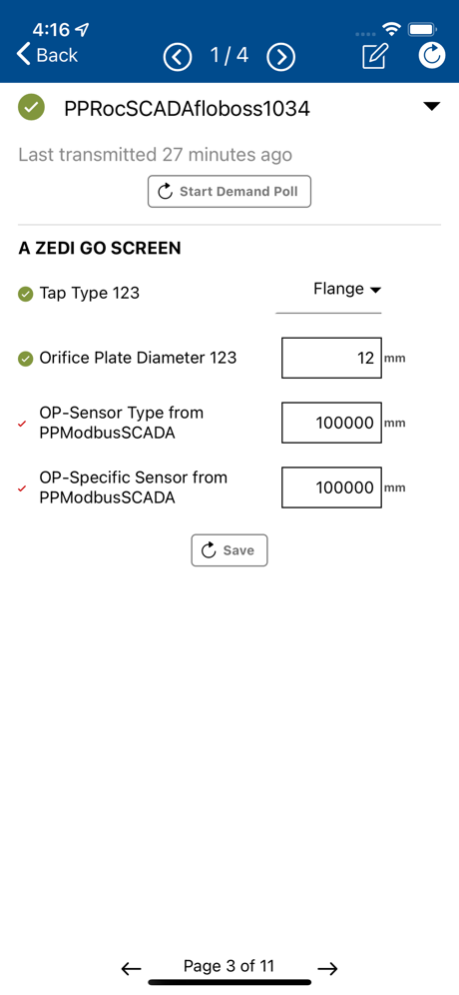Zedi Go 1.12.0
Continue to app
Free Version
Publisher Description
Zedi Go gives you access to your real-time production and operational data when you need it, where you need it. Leverage the power of Zedi’s production data software suite, with the added flexibility of 24/7 well monitoring capabilities on the go.
When you’re in the field or simply out of the office, Zedi Go will keep you updated instantly and gives you access to your most recent production and operational data. Zedi Go opens the door to actionable insights with your real time data.
Zedi Go is already linked to your current user account, log in today to:
· View your production and operational data on the go
· Manage your alarm notifications to avoid unnecessary trips to the field
· Access and analyze data with one touch graphing
· Control any SCADA device
· Collect manual data readings
Zedi is a leading oil and gas technology and services company in the field of production operations. Through technology backed by expert consultation and services, we help you realize production potential. Combining award-winning automation, data management, and field and professional services, Zedi offers complete solutions for the challenges you encounter.
Jun 29, 2023
Version 1.12.0
1. Performance fix for location list and map
2. Performance fix for next/prev navigation from details screen
3. Different date picker due to updates
4. Minor UI icon changes from library version update
5. Miscellaneous minor UI fixes and polish
About Zedi Go
Zedi Go is a free app for iOS published in the Office Suites & Tools list of apps, part of Business.
The company that develops Zedi Go is Zedi Inc. The latest version released by its developer is 1.12.0.
To install Zedi Go on your iOS device, just click the green Continue To App button above to start the installation process. The app is listed on our website since 2023-06-29 and was downloaded 4 times. We have already checked if the download link is safe, however for your own protection we recommend that you scan the downloaded app with your antivirus. Your antivirus may detect the Zedi Go as malware if the download link is broken.
How to install Zedi Go on your iOS device:
- Click on the Continue To App button on our website. This will redirect you to the App Store.
- Once the Zedi Go is shown in the iTunes listing of your iOS device, you can start its download and installation. Tap on the GET button to the right of the app to start downloading it.
- If you are not logged-in the iOS appstore app, you'll be prompted for your your Apple ID and/or password.
- After Zedi Go is downloaded, you'll see an INSTALL button to the right. Tap on it to start the actual installation of the iOS app.
- Once installation is finished you can tap on the OPEN button to start it. Its icon will also be added to your device home screen.